From: Vonnie Perkins, ARRA Reporting Contact Asst. Director of Information Systems
Good Morning:
Per the email from Friday, May 13th, beginning today you will notice two different log in screens. The first will contain your directory ID and the second window will require you to enter your directory password. We have noticed that some Windows 7 computers have presented a Firewall Update message. To complete an update to the Windows firewall, an admin password needs to be entered. Directions are attached. If you do not have admin access, please contact your IT staff.
Active Directory users and users who access some web based campus systems may not prompted for a user name and password when accessing Coeus. This is a function of Kerberos and is not a problem.
If you or your IT staff encounter problems with the new method of logging into Coeus, please email coeus-help@umd.edu.
Thank you,
Vonnie Perkins
ARRA Reporting Contact
Asst. Director of Information Systems